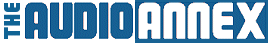Gah.
For some reason my TV has now decided to show written subtitles on my video, upper-left-hand corner. Its doing it on CBS, CNN, NBC, and on stuff recorded on my Dish DVR. It's not there during commercials. (?) EDIT: well, its there on some commercials, this info is embedded in the program mat'l?
I went thru the "LG TV" options on my Harmony One remote, couldn't find anything. Put batts in my old LG Remote, found "Captions" but it was set to "Off" (and greyed-out to boot).
Any ideas?
For some reason my TV has now decided to show written subtitles on my video, upper-left-hand corner. Its doing it on CBS, CNN, NBC, and on stuff recorded on my Dish DVR. It's not there during commercials. (?) EDIT: well, its there on some commercials, this info is embedded in the program mat'l?
I went thru the "LG TV" options on my Harmony One remote, couldn't find anything. Put batts in my old LG Remote, found "Captions" but it was set to "Off" (and greyed-out to boot).
Any ideas?
Last edited: