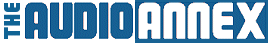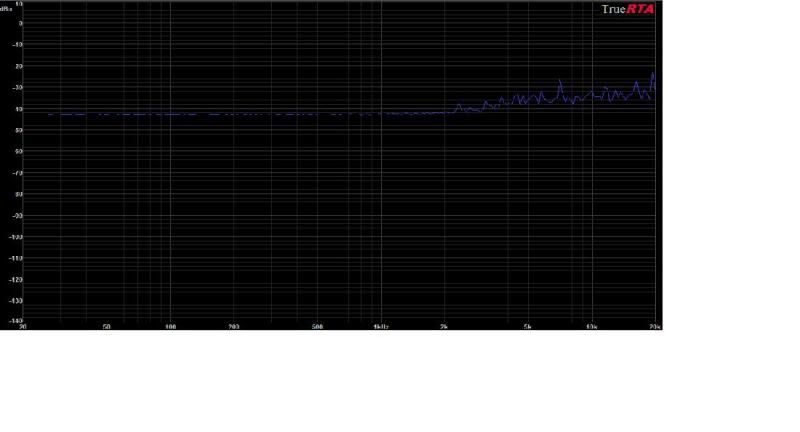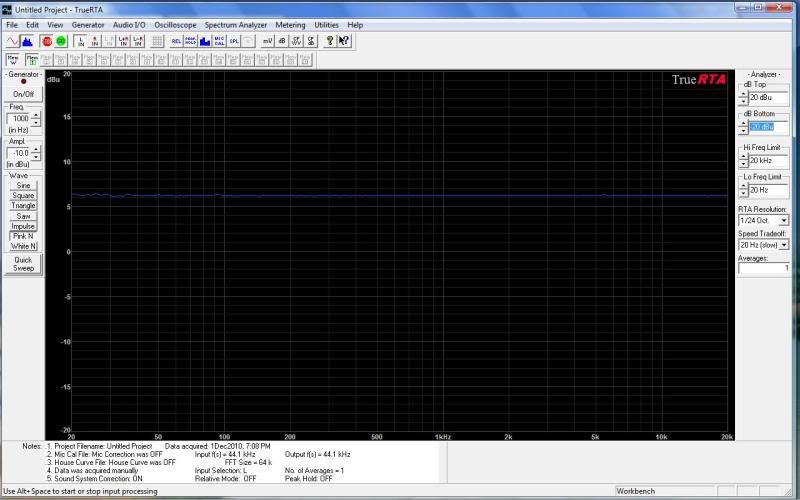I am having trouble setting up my old M Audio MobilePre USB on my laptop. I have downloaded and installed the appropriate drivers from M Audio's site. It's working fine as an ouput device... but it's not working as an input. It's not listed on the "recording" tab of the Windows Sound manager applet.
Even when I use the M-Audio interface it shows as "not connected" and I cant change any of the levels.
What am I doing wrong?
Even when I use the M-Audio interface it shows as "not connected" and I cant change any of the levels.
What am I doing wrong?