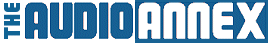D
Deleted member 133
Guest
I've recently been using torrents as a means to help populate my classic movie collection, especially where copies of a particular title are not available by any other means.
A relatively rare problem sometimes pops up: a number of these films are so rare that what copies do exist sometimes originate from "foreign" countries, and the soundtrack contains a dubbed language. A recent case in point.
The only copy of a rare Film Noir that I could obtain had both Italian and English spoken languages. On some of my movie players the (AVI) file would play in dubbed Italian; on others it was both Italian and English (at the same time). This at least told me that there were two separate streams. The question was how to eliminate the Italian to make sure that it would play only in the original non-dubbed English.
Some Google searching turned up a certain piece of software that claimed to be able to do so. So I downloaded a trial version - which allowed me to "sample" 5 minutes worth of any movie file. Using the one I recently downloaded I confirmed that it worked quite well. But to drop the $49.99 to buy the real deal?
So I did a little more searching and turned up this excellent link: http://www.techkings.org/dvd-cd-guides-tutorials/14383-how-remove-audio-stream-avi-file.html
Even though the post is a few years old, I proceeded to follow it exactly. Downloaded and installed the first program that would allow me to "see" whether the AVI file had distinct audio streams or not (which I already knew to be the case); downloaded the required codec; and then downloaded and installed the conversion program. Took about five minutes in total.
Then I dragged and dropped the AVI file into the conversion program, followed the few steps to set it up and identify which audio stream to keep, and saved the output file (which then launches the conversion.)
24 seconds later the conversion was complete and perfect - which I verified by playing it with a couple of players.
Everything worked like a charm.
I'm running Windows 7.
Jeff
A relatively rare problem sometimes pops up: a number of these films are so rare that what copies do exist sometimes originate from "foreign" countries, and the soundtrack contains a dubbed language. A recent case in point.
The only copy of a rare Film Noir that I could obtain had both Italian and English spoken languages. On some of my movie players the (AVI) file would play in dubbed Italian; on others it was both Italian and English (at the same time). This at least told me that there were two separate streams. The question was how to eliminate the Italian to make sure that it would play only in the original non-dubbed English.
Some Google searching turned up a certain piece of software that claimed to be able to do so. So I downloaded a trial version - which allowed me to "sample" 5 minutes worth of any movie file. Using the one I recently downloaded I confirmed that it worked quite well. But to drop the $49.99 to buy the real deal?
So I did a little more searching and turned up this excellent link: http://www.techkings.org/dvd-cd-guides-tutorials/14383-how-remove-audio-stream-avi-file.html
Even though the post is a few years old, I proceeded to follow it exactly. Downloaded and installed the first program that would allow me to "see" whether the AVI file had distinct audio streams or not (which I already knew to be the case); downloaded the required codec; and then downloaded and installed the conversion program. Took about five minutes in total.
Then I dragged and dropped the AVI file into the conversion program, followed the few steps to set it up and identify which audio stream to keep, and saved the output file (which then launches the conversion.)
24 seconds later the conversion was complete and perfect - which I verified by playing it with a couple of players.
Everything worked like a charm.
I'm running Windows 7.
Jeff