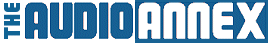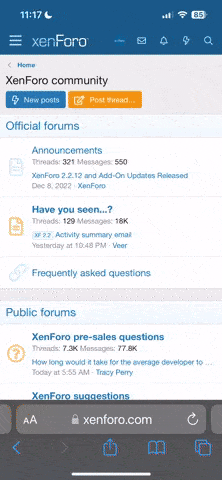I mentioned elsewhere that I'm moving from Comcast to an Internet-only provider, Ooma VOIP phone, Roku, and Simple.TV DVR w/HDD. All the new boxes are here, and the installers just left (there's about a 1'-diameter dish on my roof, and they ran the cable into my den which is actually a better place than the Comcast modem/router is, in the basement.
Before I was using a LinkSys E2000 router, then when Comcast upgraded their combined router/modem I used that and boxed up the LinkSys. Digis doesn't provide a router, so after some digging I found the old LinkSys and they hooked it up; my passwords etc were still in my laptop and my Roku so they both hooked up.
Something's up with the Roku, however. I see they've gone to a "grid" display of my selected channels instead of a single line (I never did reprogram it to see the Comcast router) but the controls on the remote aren't working correctly; I changed batteries but that didn't help. The Roku is receiving up/down/OK commands because its beeping at me, but the selection on the screen isn't corresponding. I would think the software in the Roku already updated itself since I now have the grid, but can't figure out why I can't control what's going on, on-screen. Any hints?
I need to run to Lowe's and get a power strip that'll take a bunch of wall warts. The first thing I'll set up is the Ooma, then once I get that working I'll set up the Simple.TV + HDD + antenna. I'll probably have snags along the way (well, already do with the Roku) so that's why I started this thread. Wish me luck! :think:
Before I was using a LinkSys E2000 router, then when Comcast upgraded their combined router/modem I used that and boxed up the LinkSys. Digis doesn't provide a router, so after some digging I found the old LinkSys and they hooked it up; my passwords etc were still in my laptop and my Roku so they both hooked up.
Something's up with the Roku, however. I see they've gone to a "grid" display of my selected channels instead of a single line (I never did reprogram it to see the Comcast router) but the controls on the remote aren't working correctly; I changed batteries but that didn't help. The Roku is receiving up/down/OK commands because its beeping at me, but the selection on the screen isn't corresponding. I would think the software in the Roku already updated itself since I now have the grid, but can't figure out why I can't control what's going on, on-screen. Any hints?
I need to run to Lowe's and get a power strip that'll take a bunch of wall warts. The first thing I'll set up is the Ooma, then once I get that working I'll set up the Simple.TV + HDD + antenna. I'll probably have snags along the way (well, already do with the Roku) so that's why I started this thread. Wish me luck! :think: