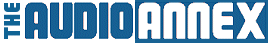yromj
Well-Known Member
I've had Dish for over 10 years and have always been really happy with the service and features. Since we're going to build a house, we're moving to an apartment and Dish isn't an option. So, I'm got U-Verse installed yesterday.
I have it set up for 3 TVs & 18GB/s Internet. I got lucky and got a very cooperative installer so I was able to get hardwired TV service in all 3 locations and wired Internet where I needed that as well. I played with the TV for a few minutes yesterday and everything is fine so far. I also installed the U-Verse app on my phone and used it to set the DVR to make a recording Sunday.
Things like the app, on-demand, and other features are what I'm most curious about. I loved that stuff with Dish and I'm confident that U-Verse will provide a similar level of service. What I'm going to be curious about over time is the nuances of each and which I prefer.
For example, yesterday when I set the recording using the U-Verse app, that was very intuitive with good response time. Using the Dish app wasn't that intuitive to set a recording and sometimes there was significant lag when trying to do things. I think the Dish app was actually working directly on the DVR (I remember it waiting while the Hopper came on-line) while the U-Verse app may have been working in the cloud and then sending the information to the DVR. First impression of that was very good.
I'll occasionally post random thoughts of the experience as I get more into it. If nothing else it will help me when I move again to decide which I want to use then.
Oh, one other thing...I know that T7 has talked about how he uses 2 networks in his house and after seeing this I understand why. I'm going to do that and here's the way I'm going to do it: The modem has a 4 port switch built in. I'm going to run wires from the modem to each of the 3 TV boxes. The other port I'm going to run to my router and set my network up behind that. Is that similar to how you did it, T7? I'm also going to at least ignore, and possibly disable, the ATT wifi and just use my own. Again more about that as time goes on.
JOhn
I have it set up for 3 TVs & 18GB/s Internet. I got lucky and got a very cooperative installer so I was able to get hardwired TV service in all 3 locations and wired Internet where I needed that as well. I played with the TV for a few minutes yesterday and everything is fine so far. I also installed the U-Verse app on my phone and used it to set the DVR to make a recording Sunday.
Things like the app, on-demand, and other features are what I'm most curious about. I loved that stuff with Dish and I'm confident that U-Verse will provide a similar level of service. What I'm going to be curious about over time is the nuances of each and which I prefer.
For example, yesterday when I set the recording using the U-Verse app, that was very intuitive with good response time. Using the Dish app wasn't that intuitive to set a recording and sometimes there was significant lag when trying to do things. I think the Dish app was actually working directly on the DVR (I remember it waiting while the Hopper came on-line) while the U-Verse app may have been working in the cloud and then sending the information to the DVR. First impression of that was very good.
I'll occasionally post random thoughts of the experience as I get more into it. If nothing else it will help me when I move again to decide which I want to use then.
Oh, one other thing...I know that T7 has talked about how he uses 2 networks in his house and after seeing this I understand why. I'm going to do that and here's the way I'm going to do it: The modem has a 4 port switch built in. I'm going to run wires from the modem to each of the 3 TV boxes. The other port I'm going to run to my router and set my network up behind that. Is that similar to how you did it, T7? I'm also going to at least ignore, and possibly disable, the ATT wifi and just use my own. Again more about that as time goes on.
JOhn